Unlock Instant Business Discounts - No Trade Account Needed!
With an n3 Trade Card and App, you can access exclusive business discounts in-store and online. It's a quick and easy way to enjoy deals from some of our most popular Suppliers.
How to use your Trade Card and App:

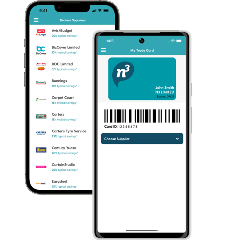
Show Card or App
Show your physical Trade Card or App at the counter before goods are scanned.
Discount applied
The cashier will apply n3 pricing to the sale.
Pay for goods
You pay for the goods using cash, EFTPOS or credit card.
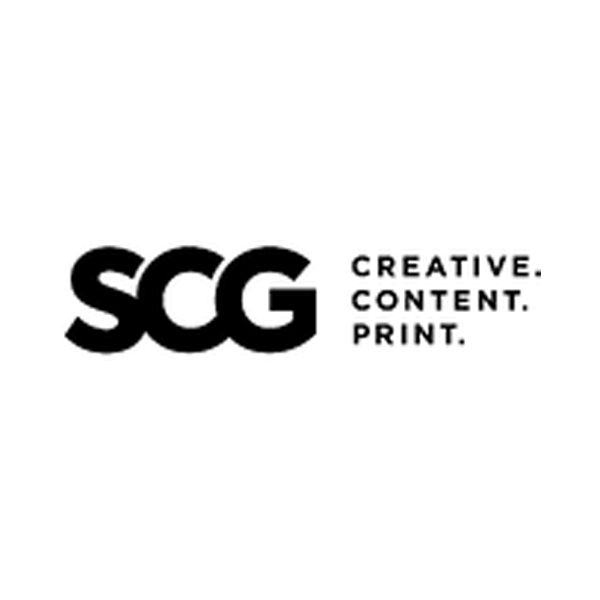
"Our managers get good use from the Trade Cards from various retailers we only use occasionally and don’t have accounts with."
Soar Communications Group
$9,300 saved with n3
Read more ›
Receive discount pricing at 20+ Suppliers:
Looks like something went wrong...
We are sure we can fix it. Please send us a message from our contact us page.
Please reference
Controller Exception : 86472
Easy online access:

A typical n3 member saves 15%*
Create an online account and n3 discount will be displayed.

A typical n3 member saves 19%*
Link your n3 Trade Card to your myNoelLeeming account.
How can I find my login details?
On the sign-in page of the Trade Card App, select "forgotten your sign-in details", enter your email, and you will receive an email within minutes containing your details.
Still need a hand? Fill in the enquiry form and one of the team will be in touch.

Trade Card FAQs:
The Trade Card is a Card and/or App that allows our Members to receive in-store or online discounts on business purchases from some of our most popular Suppliers without the need to open a trade account.
The Trade Card is great for adhoc business-related purchases when you don’t have an account set up with a Supplier. For example, if you owned a painting company and you realise you’ve forgotten to bring paint brushes. Rather than driving across town, you save time and money by using the Trade Card at a Supplier close by.
If you’re an n3 Member and the person who primarily deals with n3 you should already have access to Trade Cards when you login to our website, under 'Manage Trade Cards'. If you need help email ask@n3.co.nz or your Account Manager and we will make sure you and your staff have access.
If you are not the Prime Contact, firstly confirm – do you make purchases on behalf of your business? If yes, then the best place to start is with your employer.
Only the person in your organisation who primarily deals with n3 can manage Trade Cards, and order new ones. If you’re the Primary Contact, head to your Member Dashboard and click on ‘Manage Trade Cards’. A page will load showing you all of your existing cards. Click on “Request New Trade Card” and select a contact. If you can’t find the person you are looking for, you can also add a new contact.
No you don’t. Purchases using the Trade Card must be paid for with cash/card at the time of purchase.
We provide limited reporting for Trade Card spend. We recommend keeping your receipts from your Trade Card purchases if you would like to keep track of your business spending.
Send an email to your Account Manager, or to ask@n3.co.nz with the name of your organisation, and the name of the employee. Alternatively, you can login to our website to manage your Trade Card users under the "Manage Trade Cards" tab.
Yes, we have a Trade Card App. To get the app the person in your organisation who primarily deals with n3 will need to place an order for you. They can do this within the ‘Manage Trade Cards’ section of the website, under ‘Request new Trade Card. They can select to just order a card, just order an app, or order both.
Our Trade Card Suppliers do a great job at training their staff, however if you do experience any issues please let us know immediately on 0508 20 30 40 or ask@n3.co.nz
Firstly, let us know so we can deactivate your Card for you. Then you will need to request a new Card via the person who primarily deals with n3.
On the back of the Trade Card or within the App you will see a full list of Suppliers of where the card is accepted at. Fuel is not currently available on the Trade Card. There are Fuel cards available from Mobil, BP, Caltex and Z as part of a full n3 membership. To find out more click here.
Not every Supplier is available on the Trade Card. You can see how you can purchase with each Supplier on their profile. To browse all Suppliers click here.
*Typical savings are estimated from one or more of the following sources; supplier’s tender response pricing, weighted average of the supplier’s n3 contracted rates, actual savings from a sample of n3 members, or as stated by the supplier.
Please note: Using the n3 Trade Card implies consent to the n3 Trade Card Terms of Use.
Trade restrictions may apply to some members.
The n3 Trade Card is not a fuel card. We have three fuel card options for n3 members by BP,
Mobil, and Z.







