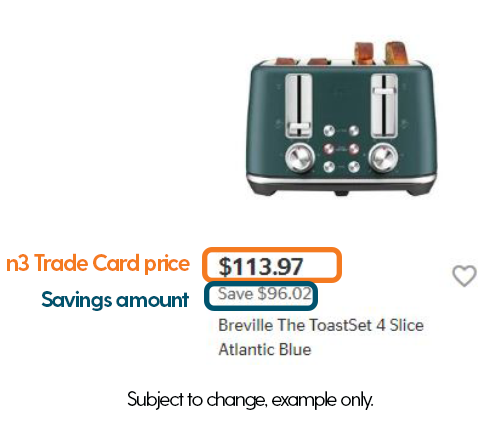You can now access n3 Trade Card pricing online at Noel Leeming. To set up your card, follow the short guide below.
To get started, follow these easy steps
- You will need to have your current n3 Trade Card or App ID and expiry date at hand.
- Go to www.noelleeming.co.nz/login then create an account, or sign in if you have an existing one.
- On your account, scroll down to Memberships then click Add New.
- Start typing 'n3' and click n3 Trade Card when it auto-populates.
- Add your current n3 Trade Card name, number and expiry date, then click Add Membership; Noel Leeming will immediately validate your card. See the section below the video for where to find your details.
- Your Trade Card will be added if your details are valid and correct.
Note - Once your n3 Trade Card expires, you will need to add your new n3 Trade Card details.